價格:免費
更新日期:2017-07-20
檔案大小:3.3 MB
目前版本:25
版本需求:需要 iOS 8.0 或以上版本。與 iPhone、iPad 及 iPod touch 相容。
支援語言:俄文, 土耳其文, 德語, 法文, 義大利文, 英語, 荷蘭文, 葡萄牙文, 西班牙文, 韓語, 中文

"PDF to Image. Convertor and Viewer" converts PDF pages to graphics files.
How it works:
1) Launch "PDF to Image. Convertor and Viewer" and select a PDF document to convert.
2) Click on "Convert" - "PDF to Image. Convertor and Viewer" will save all pages of the PDF document in JPG images.
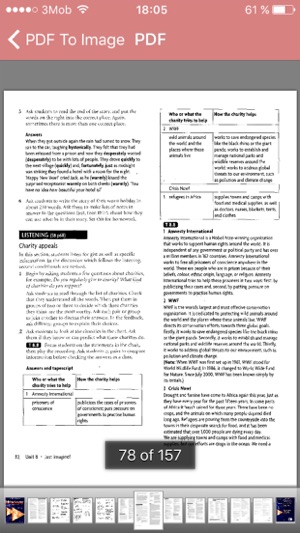
3) To view the images go to the built-in Gallery of images.
4) With each new convertion all previous images are deleted from your device.
5) "PDF to Image. Convertor and Viewer" can be used as a PDF\JPG Viewer.
Convertor's benefits:
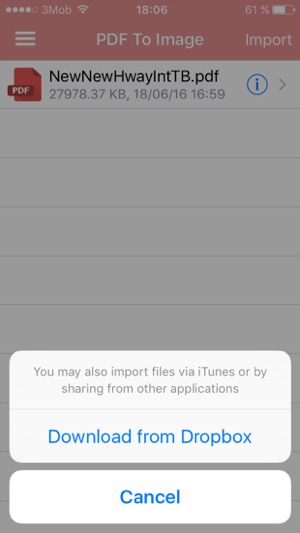
- Saves PDF pages to JPG images with a maximum resolution
- Optimized for the fastest possible conversion - 100 pages of a PDF document per 100 seconds
- Simple and user-friendly interface
- Does not change the quality of the images contained in the PDF document
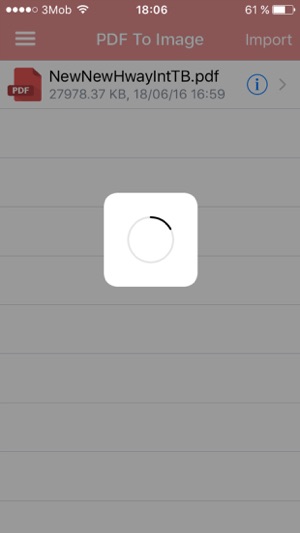
- Provides independent Viewer PDF and JPG documents
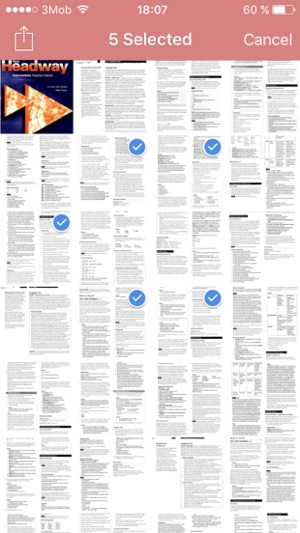
支援平台:iPhone, iPad
